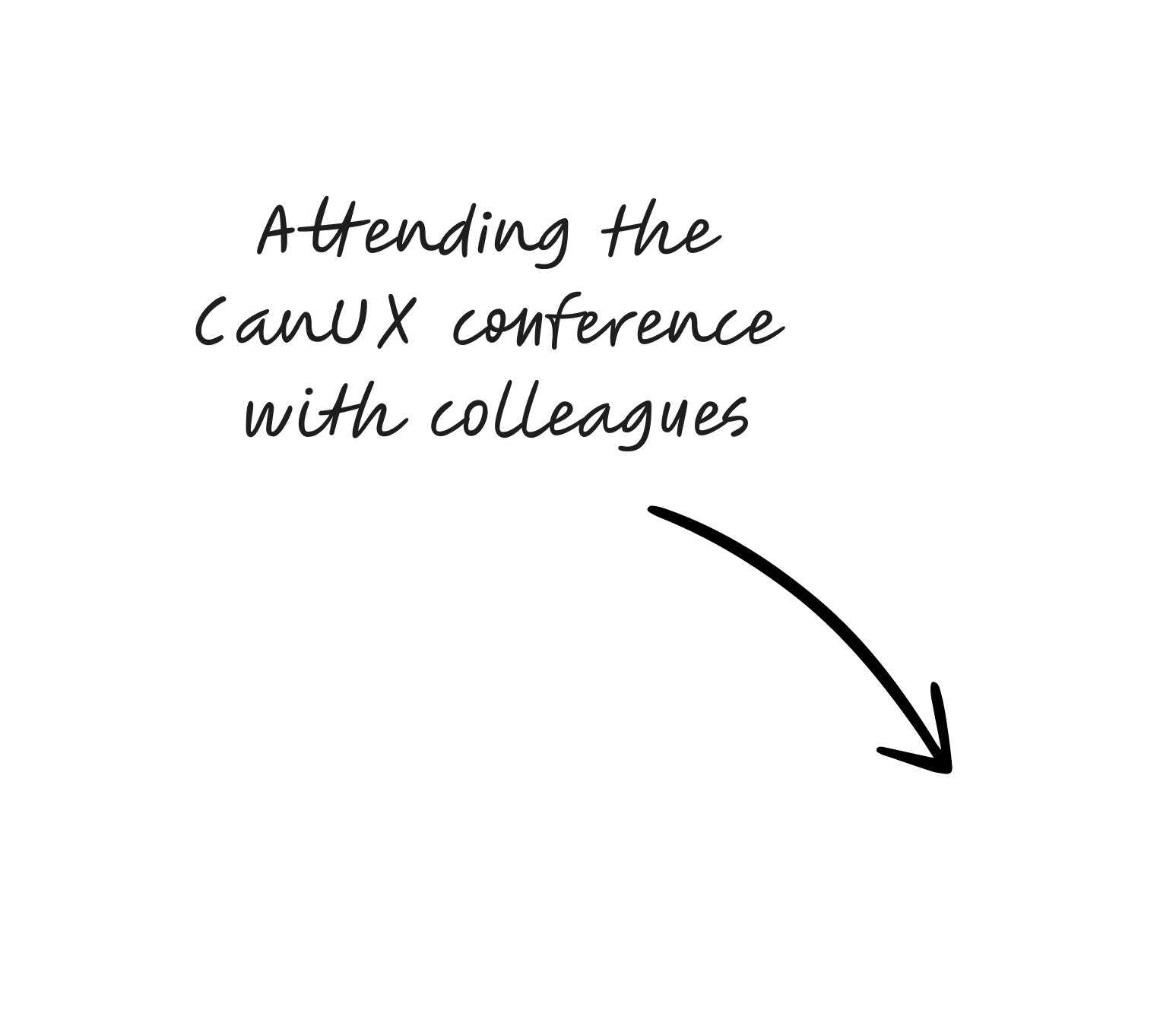Athlon
Summer co-op at Athlon, a brand and product design agency
Overview
During the Summer of 2022, I did a co-op placement as a UX Designer at Athlon, where I worked on multiple projects.
I worked on 2 main projects, one client project and one internal project. Additionally, I also had the opportunity to work on a variety of side projects, giving me the chance to work on different design areas with multiple teams at Athlon.
Thanks to this exposure, I was able to sharpen my practical research and design skills, such as doing user research, creating wireframes and prototypes in Figma, explaining design decisions, and also to improve soft skills such as communication in a remote setting, time management and collaboration, that have allowed me to grow as a UX designer.
The two main projects I worked on are:
01 Client project for Amazon to help planners and leadership view and analyze volume and capacity data
02 Internal project for Athlon to help employees feel more connected to each other while working remotely
4 months (May - Aug 2022)
Timeline
Platform
Desktop (2 main projects)
UX Designer
Company
Athlon
Role
Client Project: Amazon Planner Tool
MAIN PROJECT 1
The main project I undertook during my co-op placement was a system to help planners and executive leadership to view and analyze Amazon’s volume and capacity data. The project had been in progress for a few months when I started my co-op. Read the case study here↗
The current work scenario for planners and executive leadership involves continuously switching across multiple sources, as there is no consolidated view of where all important and necessary data is located, making their jobs harder and less practical.
Problem
A tool that contains the most up-to-date plan data and serves as the single source of truth to view and analyze volume and capacity plans, enabling seamless communication between leadership and planners and allowing them to anticipate any problems and execute accordingly.
Solution
The project follows the agile Scrum methodology, with each sprint being 1 week. The project consists of 3 main phases:
Process
My responsibilities
During May and June, I was responsible for:
participating in meetings with clients to show our progress and align decisions and meetings with users to get their feedback;
translating insights into designs, creating wireframes, presenting the user flow to users and the client and iterating based on feedback;
working on presentations targeted at leadership on the client side to give them an overview of what the solution we were designing was, explain what had been done, how the solution was important and how the tool would make the user experience better and less arduous.
During the month of July, I was responsible for:
creating wireframes as a simplified version of the designs for MVP, which would be the first few releases of the tool;
deciding to conduct not only a usability test, but also an A/B test to understand users’ preferences for tasks and parts of the system where we had more than one design version;
creating a user research plan, outlining what needed to be tested and why, which helped us to decide what tasks had a higher priority;
building prototypes for each task of the usability test and for each design version;
building a user testing protocol, including all tasks we wanted users to perform and both qualitative and quantitative (5-point Likert scale) questions, aiming to guarantee the internal validity of the study independent of who the facilitator was for each participant;
Planning a pilot test to assess the quality of the protocol.
In August, my responsibilities were:
improving some aspects of the prototypes and the protocol after the pilot test;
taking notes during user testing, writing down the participants' responses to our questions, their comments and observations of how they performed in each task of the usability test;
analyzing the data gathered and extracting insights from each type of user, linking those insights to our wireframes and tasks;
understanding the changes that needed to be made, the questions that we needed help with and the next steps;
making changes to the wireframes and showing our research findings to the project manager on the client side.
All participants interviewed up until this point were from North America. However, the tool would also be used by users in Europe, who have different needs and pain points. Hence, the next steps would be to make modifications to the wireframes and prototypes in order to include other necessary features and cater to this audience. Furthermore, the user testing protocol should be reviewed, to make sure that the usability test includes tasks that are appropriate to these users.
Next steps
Internal Project: Athlon Team Connection
MAIN PROJECT 2
I worked with two other co-op students on a capstone project to design a digital solution that would enhance the social connections at Athlon, in which I was the UX designer.
First, we conducted user interviews with 7 participants working from different time zones, including both recent hires and employees who have been at Athlon for a longer time.
I was responsible for thinking of questions about their current experience navigating the tools we use to communicate and socialize at Athlon, focusing on how connected they feel to their colleagues. We took turns conducting the interviews, and when I was not the facilitator, I would take notes of the participant’s answers and comments.
We analyzed the results and found out that besides the time zones and how long they have worked at the company, another factor that influences their feeling of connectedness is their personality, that is, if they are introverts or extroverts.
User Research
Based on the research findings, I used divergent thinking to come up with three design concepts. After multiple iterations of user feedback, we settled on a concept of a one-stop shop tool, called Athlon Hub, with functionalities that bring spontaneity to a virtual setting.
Designing the solution
SIDE PROJECT 1
Zebra Labels
I was responsible for creating a design specifications document containing the complete list of all components and templates designed for the tool, in order to specify how different UI elements look like, their different states, and how they should work when users interact with them. The document consists of a slide deck and features visual specifications for all the component designs in the Developer Portal project.
SIDE PROJECT 2
Design Specs
I was responsible for creating a design specifications document containing the complete list of all components and templates designed for the tool, in order to specify how different UI elements look like, their different states, and how they should work when users interact with them. The document consists of a slide deck and features visual specifications for all the component designs in the Developer Portal project.
SIDE PROJECT 3
Exploratory Research
The Delivery Partner Tool project was at an initial stage, so we had the opportunity to conduct exploratory user research to understand what the users’ expectations are and what their current experience is like. I helped to prepare the user research protocol, defining which aspects of their current experience we wanted to understand, what problems they faced and what they expected from the new tool.
During the interviews, I took notes of the participants’ answers and comments. Then, I analyzed the data gathered and wrote a report with a synthesis of the most important aspects we uncovered with the research. After that, I extracted quotes and insights and helped to create a research findings presentation.
SIDE PROJECT 4
Design System
I also learned more about building a design system from scratch. I read a few articles and followed a 5-part tutorial to create a small design system, including typography, a colour palette, grid and spacing, input fields, buttons, icons, tooltip and toast notifications, dialogue modals and media. I built responsive components such as buttons, forms, and cards using Figma’s auto layout feature.
With this project, I also learned conventions when naming components and colour styles, and how to correctly document and name variants of a component so it is easy to swap between different variants when creating designs using this design system.
SIDE PROJECT 5
Data Visualization
Especially when working on the Planner Tool, I realized how challenging it can be to design visualizations that are user-friendly and help users extract insights. As the tool is very data-heavy and users need to navigate through multiple data perspectives, data visualizations can give users a global overview and allow them to get an idea of what is happening at first glance.
So, I decided to learn more about data visualization focusing on a UX perspective. My research on this topic culminated in a presentation to the company, in which I talked about what data visualization is and why it is important, what needs to be considered and patterns that can be used when designing dashboards.
LESSONS LEARNED
Challenges and Learnings
By working on multiple projects simultaneously, I sharpened my multitasking, time-management and quick adaptability skills, as I continuously shifted between projects, while still being aware of what was happening in all of them and being prepared to work on them.
Multiple simultaneous projects
I broadened my perspective on how projects work in the industry and how sometimes the UX process is not linear. Not all projects will follow the same UX process, as different projects require different approaches to achieve success. Thus, designers need to evaluate how much time and resources they have and what steps are a higher priority.
UX process
By having weekly meetings with my manager, with the client and by presenting my work to the whole company, I was able to improve my communication skills, allowing me to clearly explain design decisions and effectively communicate with different audiences.
Communicating with stakeholders
I also practiced applying divergent thinking to create multiple concepts or multiple versions of a concept to present to clients. I also improved the way I approach designing solutions, taking into consideration the whole flow and thinking about constraints and edge cases to create robust designs.
Creative and divergent thinking
ACKNOWLEDGEMENTS
Thank you!
Special thanks to my manager, Clarice, for your support and your invaluable advice! Thanks Alyssa and Mariah, who I had the pleasure to work closely with, for our brainstorming and wireframing sessions together, I had so much fun working with both of you! And thank you to the whole Athlon North America team for making this co-op placement a great experience!
Want to read about my work?
GrandmaTech
Teaching the elderly how to use mobile apps through gamification
Amazon 🔒
Designing a Planner Tool for Amazon while working as a UX Designer at Athlon Studio
HomePeace
Helping roommates to live together more peacefully
icanbewell
Facilitating access to preventive health information in Canada